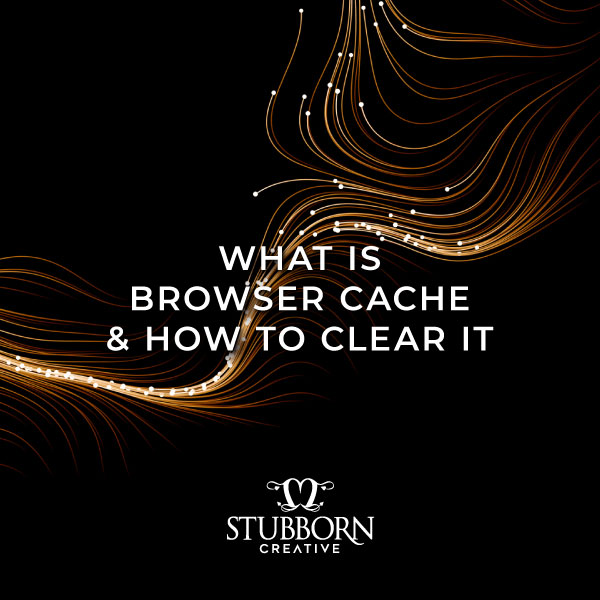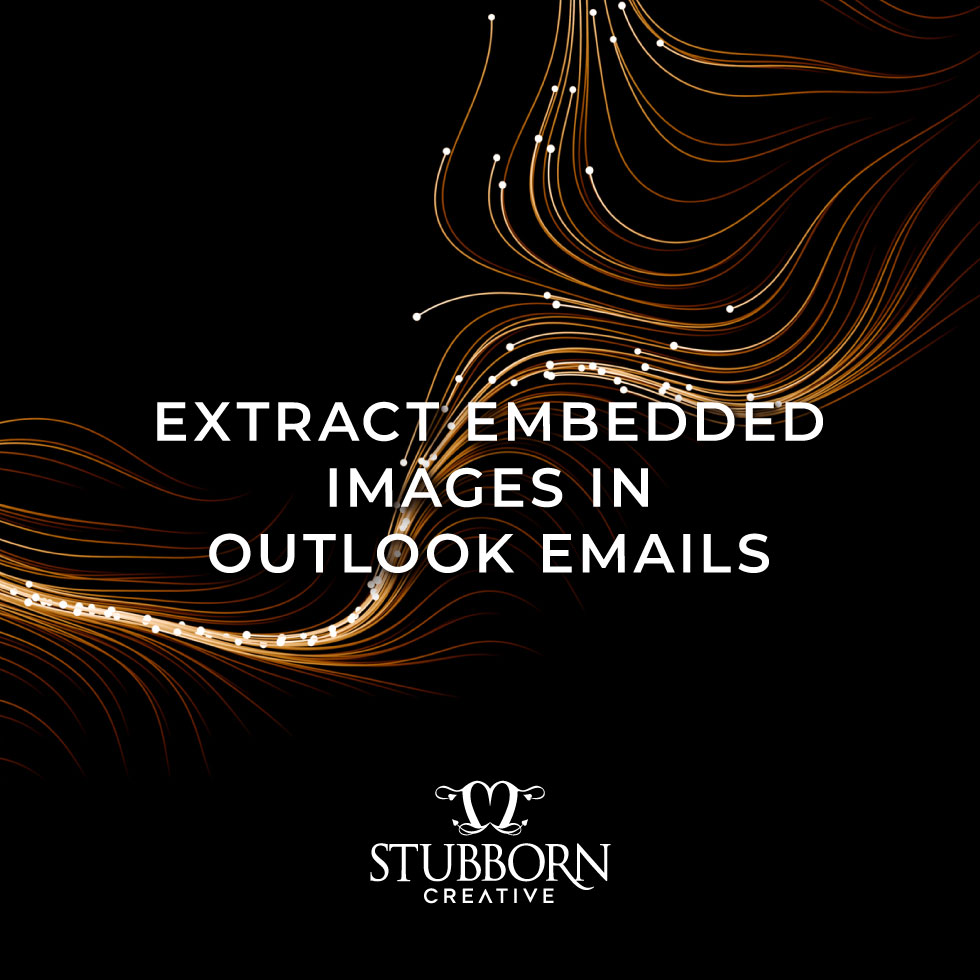Artificial Intelligence (AI) is revolutionising numerous industries, and graphic design is no exception. Far from being a threat, AI presents graphic designers with many exciting opportunities. By embracing AI-powered tools and technologies, designers can enhance their creativity, streamline their workflow, and unlock new realms of design possibilities. In this blog post, we’ll explore the positive side of AI for graphic designers and how it can empower them to take their craft to new heights.
- Enhanced Creativity: AI can act as a powerful assistant, augmenting a designer’s creative abilities rather than replacing them. AI-powered tools can generate design ideas, offer recommendations, and automate repetitive tasks, freeing designers to focus on their work’s more artistic and conceptual aspects. With AI, designers can explore innovative concepts, experiment with various styles, and push the boundaries of their creativity.
- Efficient Workflow: AI streamlines the graphic design workflow by automating repetitive tasks and reducing time-consuming processes. Designers can leverage AI to generate drafts, automate image editing, and optimise designs for different platforms. These time-saving features enable designers to work more efficiently, meet tighter deadlines, and allocate their valuable time to tasks that truly require their expertise and artistic touch.
- Data-Driven Insights: In the era of big data, AI equips graphic designers with valuable insights and analytics. AI algorithms can analyse vast amounts of data, such as user behaviour, market trends, and design performance, to extract meaningful patterns and recommendations. By harnessing these insights, designers can make data-driven decisions, optimise their designs, and ensure they resonate with their intended audience.
- Collaboration and Co-creation: AI-powered collaboration tools facilitate seamless teamwork among graphic designers. These tools enable designers to work together remotely, share feedback, and iterate on designs in real-time. With AI, collaboration becomes more efficient, allowing designers to tap into a global talent pool and create diverse and innovative design solutions by harnessing the collective expertise of multiple individuals.
There are three types of AI:
- Artificial Narrow Intelligence (ANI): This refers to AI systems that are designed for specific tasks and have a limited range of abilities. ANI can excel at a particular task, such as image recognition or playing chess, but it lacks general cognitive capabilities.
- Artificial General Intelligence (AGI): AGI represents AI systems with the same cognitive abilities as humans. These systems would be capable of understanding, learning, and performing any intellectual task that a human can do. AGI aims to replicate human-level intelligence across a broad spectrum of tasks.
- Artificial Superintelligence (ASI): ASI refers to AI systems that surpass human intelligence in virtually every aspect. These hypothetical AI systems would possess intellectual capabilities far beyond what humans are capable of, enabling them to outperform humans in almost all domains.
We are currently at the ANI level of AI, where systems are designed for specific tasks and lack general intelligence. Achieving AGI or ASI is still an ongoing research challenge, and is still being determined when we will reach those levels of AI development.
Regarding the role of the creative mind in the design world, even as AI advances, the creative aspects of design are likely to remain relevant. While AI can assist and augment the creative process, human creativity and the ability to think outside the box are still highly valued and difficult to replicate fully. So, until we reach excellence in ASI, the creative mind will likely have a place in the design world and other domains that require imaginative thinking.