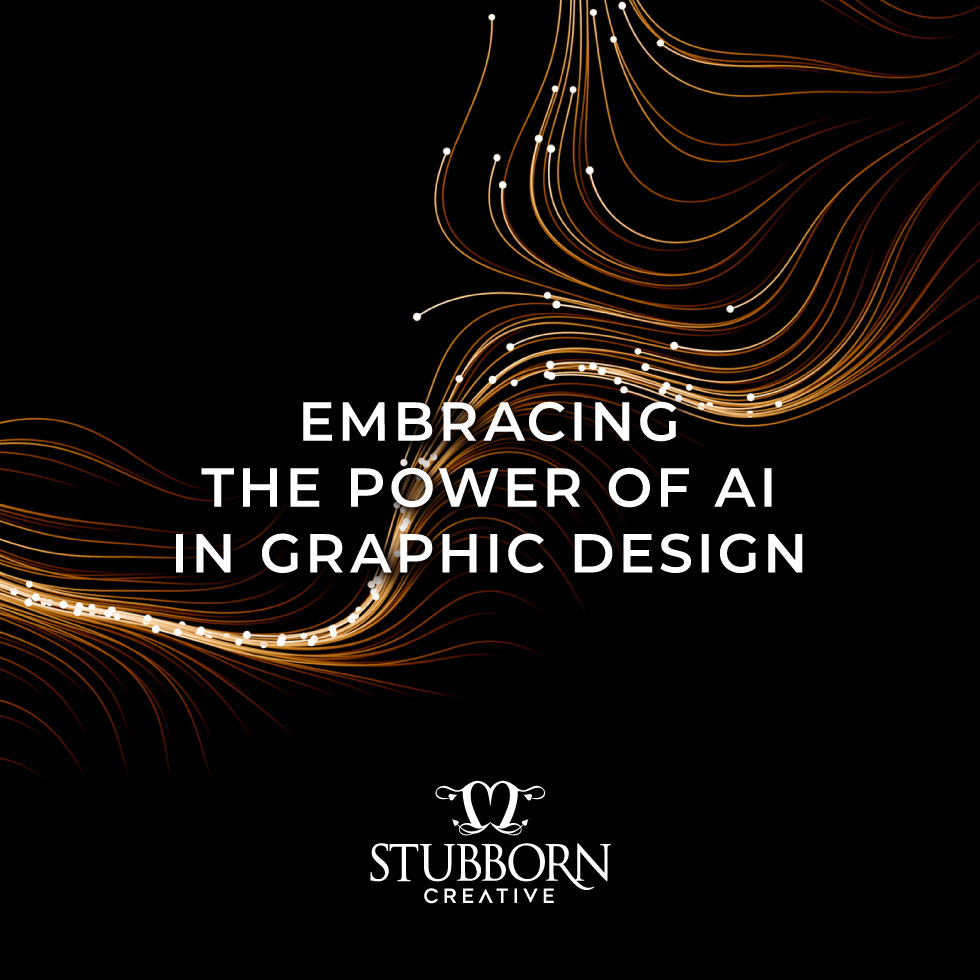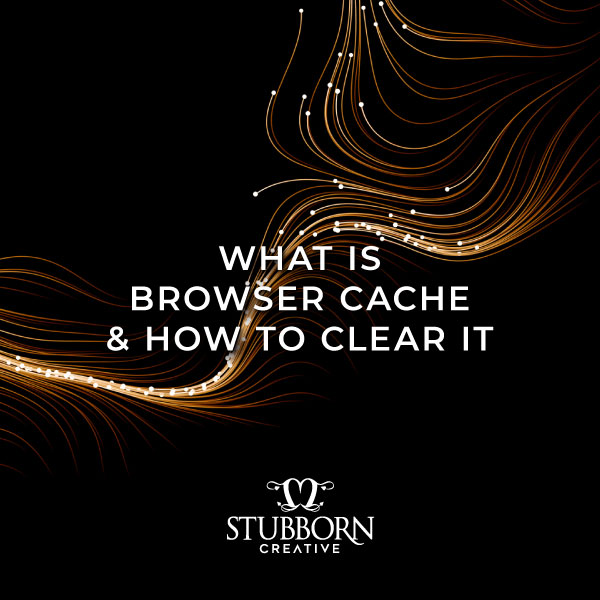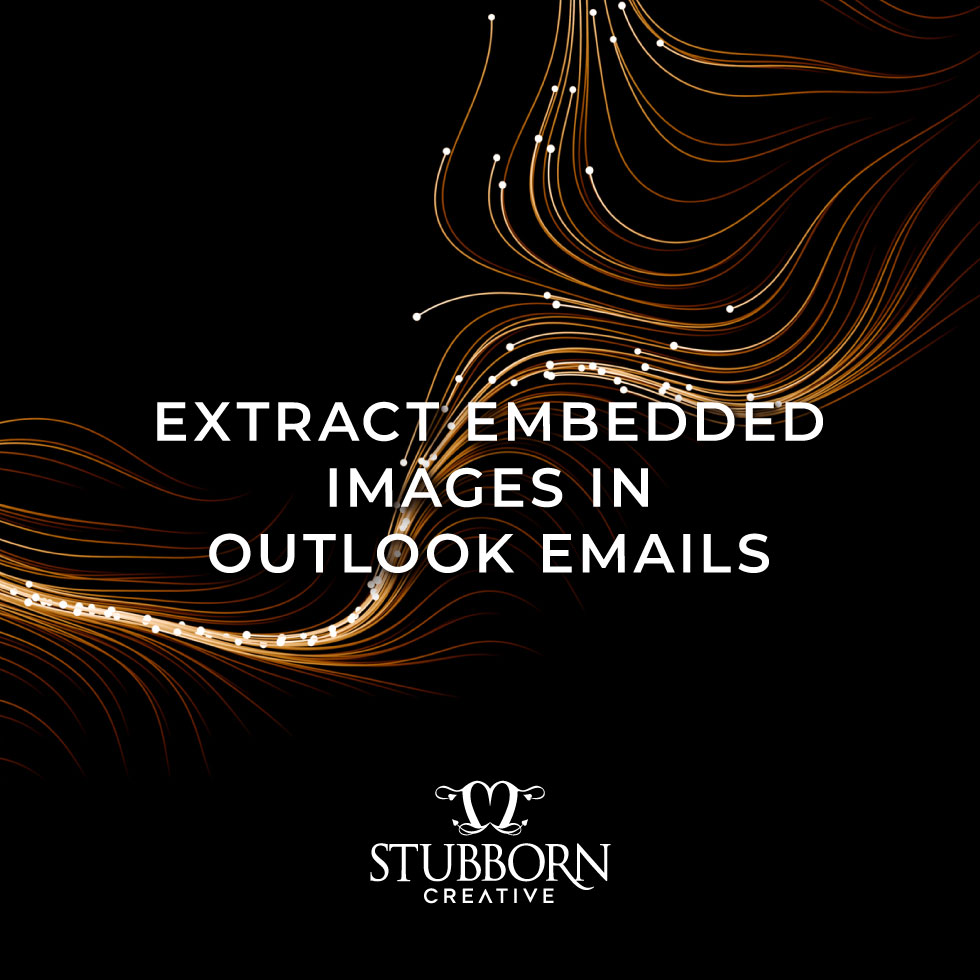Investing in an engaging, strategically developed website that reflects your core brand ethos, your “why”, products, services and point of difference is imperative, but ENSURING YOUR WEBSITE IS SEARCH ENGINE OPTIMISED (SEO) TO GIVE YOU THE BEST CHANCE OF BEING FOUND ORGANICALLY BY POTENTIAL CUSTOMERS (without paid advertising), IS THE KEY GOAL.
Don’t be fooled by those who offer cheap website development; I’ve been undercut on quotes many times, and when this happens, the client virtually always comes back to me for advice after the site goes live on why they don’t appear organically on Google searches. Anyone can call themselves a web developer, purchase a template, throw in custom text and imagery, and sure, it looks pretty good, but do they have your big picture in mind? Is it strategically aligned with your brand standards and the rest of your marketing? Knowledge of SEO during the website’s backend development is critical if you want new potential customers to find you organically. How do you know if the developer has implemented SEO features on your site? Do they know what they are doing and have your best interest at heart? This blog post is to help you get a basic understanding so you can make informed decisions.
SEO is ever evolving, Google is King, and they move the pieces of the chess game frequently – but their goal is to create the best user experience, authenticity, integrity and interaction.
So don’t be sucked in by the endless emails, calls and text messages of those claiming to be “SEO Experts” who frequently use fear and throw your ignorance in your face to sign you up for paid campaigns.
It is such an evolving area that few can genuinely claim to be an expert, and even if, to a degree, we are all sheep, even the data analyst experts are struggling to prove what formula defines what makes a social media post go viral, driving visitors to your website, or guarantee you to be at number 1 position, on page 1 of a google search without your name in the search phrase, without paid advertising.
With my SEO checklist, I get good organic results in most sectors (though harder to achieve with highly competitive industries such as finance and law) until the Google goalposts shift again.
SEO is time-consuming; it is staying up-to-date with the evolution, monitoring Google Analytics regularly to tweak your SEO, checking what key phrases are driving visitors to which pages of your website, WHO is visiting the site – are they the demographic you were targeting, how long are they staying, what are they looking at before they leave, where are incoming links coming from (great for checking if paid listings are worth the investment), etc.
Establishing and regularly checking Google Console (formerly Webmaster Tools) can alert you to site indexing issues such as page load or link errors. You can upload a sitemap when pages are added, edited or removed.
You can test page load speeds and other issues (to avoid Google penalising you) on platforms such as GTMetrix https://gtmetrix.com.
Consider running a few paid AdWords campaigns to test keyword phrases in your industry, then build those phrases into the text content of the relevant pages of your website (see more in the steps below).
It takes time, knowledge, experience, and a willingness to learn, adapt and evolve. Having an understanding of SEO basics will give you confidence in the selection of the right person for the job.
TIP: If you are enticed by an “expert” to run a paid Google AdWords campaign, make sure you ask for access to the campaign account, so you can see exactly how much of your money they are spending and where, what keywords/phrases they are using, the demographics they are targeting, the text content (make sure it aligns with your brand) and MONITOR THE RESULTS so you can assess the return on investment. You can also use all this information to tweak your website for better organic results. Remember, even if they understand the ins and outs of AdWords, they are NOT experts in YOUR industry, and they need to understand your customers and respect your brand standards.
Basic SEO is built into every website I develop. I openly share my knowledge as I work with my clients to set up their social media platforms, digital directory listings, etc., to the degree they require. The ongoing tweaking, analytics review, maintenance, social media strategy and roll-out are additional services billable by the hour or on a retainer basis.
SEO Checklist:
- Switch to a secure HTTPS server (using HTML5 for cleaner markup, simplified coding, fast page load speeds, cross-browser consistency and more) – adding an SSL 2048-bit key certificate on your site will give you a minor ranking boost. Moreover, from October 2017, the Google Chrome browser will show the viewer a “Not Secure” warning when entering a non-secure HTTP website – that won’t look good! When switching to HTTPS, check if the hosting company supports HTTP/2 so you also get a speed boost. Most sites still run HTTP/1.1. READ MORE]
- Ensure your website is responsive for mobile devices. Google Test.
- Even the page URL matters! e.g. changing my /logos page url to /logo-design improved my ranking for those searching for logo design.
- Make each page title (meta title) relevant to the content of that specific page. This is the heading that appears at the top of the browser window but is also listed by Google in search results. This gives you a better chance of Google giving you a nicely formatted index of pages in organic searches. Be consistent with the title format e.g. “Switch Finance Gold Coast” and add a separator such as ” | ” followed by the page-relevant title “Switch Finance Gold Coast | About Us”. Google will then ignore the consistent part at the beginning and show just the relevant part after the separator in the index. Example:
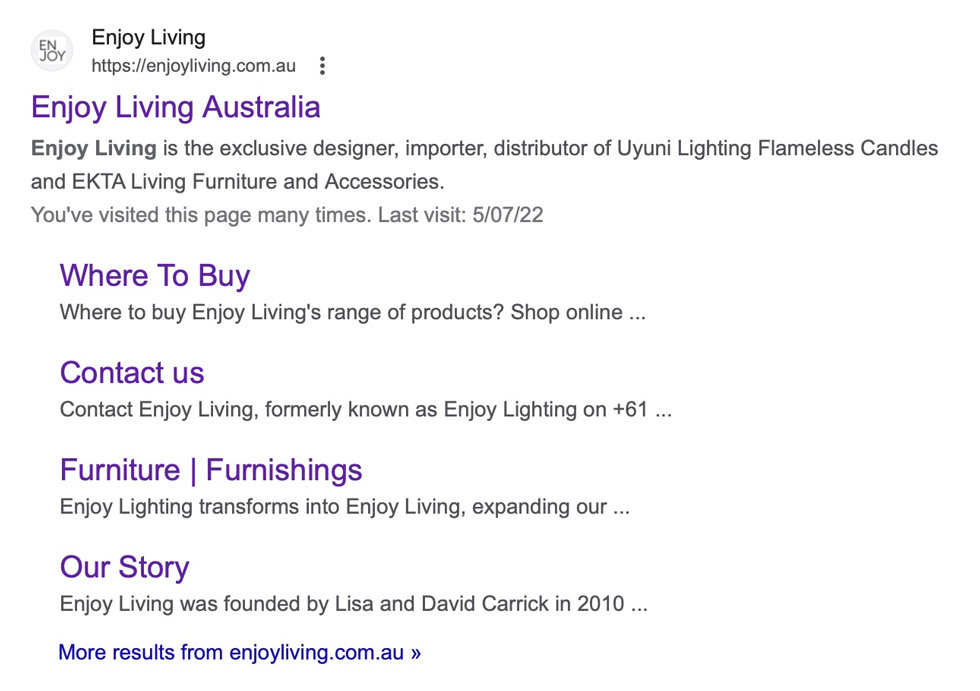
- Make the ‘meta description’ succinct and relevant to each specific page content, i.e. different on every page. This is the text that appears on the Google search engine results feed, under your page title heading, under the URL. This is the text that people read first before choosing to go on to your site, so it is crucial!
- CONTENT IS TRULY KING! Make all content highly relevant and customer focussed – it’s about why you do what you do, and how that sets you apart – allowing the right type of people to find and resonate with your message and turn into a customer. Thoughtfully include the relevant key phrases (that potential customers may use to search online) throughout, but without repeating the same information (or Google may ignore it), making each page content subject-specific.
- Include your most important and relevant key phrases in your
and
Consider how you can incorporate relevant phrases and the way people search differently to bring them to specific pages.header tags (the larger headings above paragraph text).
- Avoid using jpg/png images for text headings or slide show images. Use css formatted text that can be contextually searched, indexed and referenced by Google. With the introduction of web fonts, there is no need to create jpgs to retain brand integrity. You can use the fonts of your choice directly in your web design.
- Embed relevant metadata (hidden file information) into all photos and graphics, including heading, description, URL, email, keywords and copyright information. This enables your images to be searchable too, and they will appear in the Google “images” tab and link back through to your website.
- Optimise your image sizes. Images significantly impact the overall size of your website and affect page load speeds, which in turn can affect how Google ranks you. Carefully balance responsive image size and compression so the file size is as small as possible whilst still looking great, without pixelation. Use compression software (improved compression compared to Adobe) but be mindful not to allow it to remove the metadata. Name the image files with relevance for searching. No spaces in file names, and use a dash, not an underscore, between words (a dash is recognised as a space, an underscore is ignored, meaning all words are interpreted as one). In the media library, give the image a title and caption, and ALT description:
- You must provide an “ALT” tag description for each image. This is the description of the image that shows if the image doesn’t load, it is also for low-vision screen readers, AND it is searchable, indexable content. Google Image Guidelines.
- Video content can improve engagement (time on site, pages visited, sharing), which is a factor in how you rank. Embed quality video content on your website via platforms such as YouTube, Vimeo or Rumble instead of hosting the videos on the website server. First, create your own, consistently branded platform channel where you upload the videos – link it (in and out) with your website. Consider having a brief, professional-quality introductory video on your home page and informative video snippets elsewhere on your website. Beware that the more video embeds you have on a page, the slower your page loads and whilst Google love video content, they punish slow page loads.
- Set up and integrate Google Analytics. Review your analytics data frequently to check/improve your site’s keywords and content. As a business leader, you should digest and utilise this data to your advantage. Ensure you have full access to your analytics with your own Google login and add key team members (with appropriate access level). This data provides valuable insights which you can utilise in your marketing strategy.
- Integrate Google Console (Webmaster) Tools to monitor indexing issues and upload a sitemap whenever the site changes content.
- Create your fully branded Google Business Listing (previously known as Google Places and Google Maps), BUT FIRST check to see if one already exists (anyone can create one), and if it does, claim ownership (FIND OUT MORE). Include your logo, some great images, key phrases/keywords in the tags section, include your website URL. VERIFY OWNERSHIP. When verified and set up correctly, your Google Business listing will give you a better chance of Google showing your map/street location adjacent to your organic Google listing. Example:
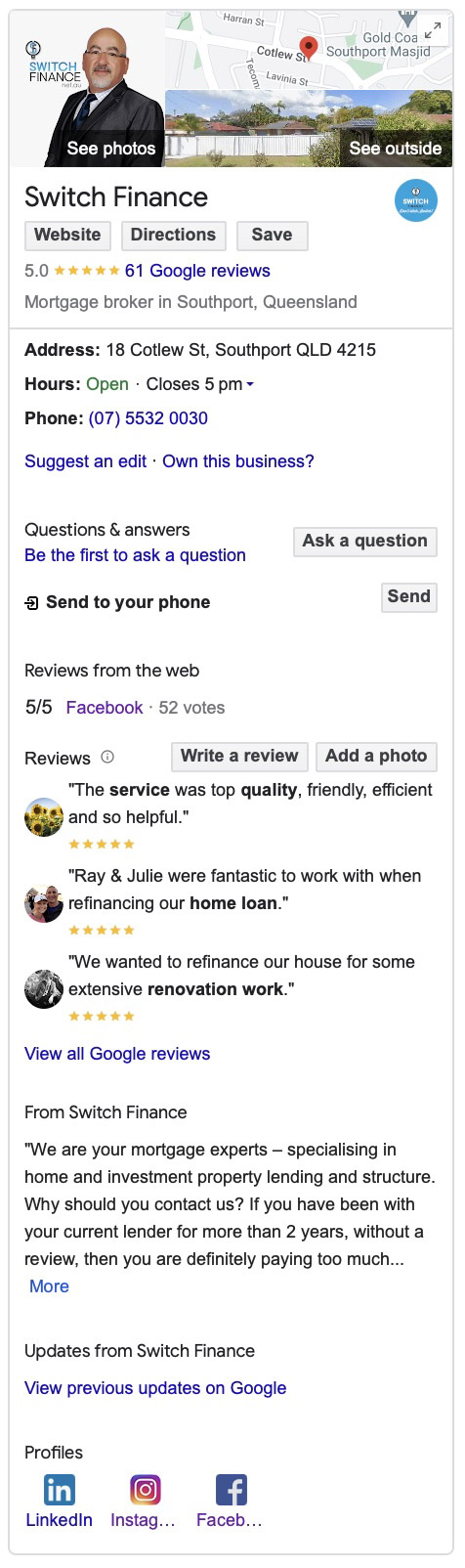
- GOOGLE LOVES NETWORKING! Google robots use the interaction between sites to gather and make sense of information, so link to reputable, relevant websites and online directories and have them link to you. NEVER PAY SOMEONE TO LINK YOU TO HUNDREDS OF IRRELEVANT SITES, Google is smarter than that and can drop your ranking, plus you end up spending countless hours fixing up incorrect information if you are lucky enough to have obtained the login details for the listings. Promote your website on quality, high-traffic websites that are relevant to your brand/industry/products/service and assess/review incoming links via your analytics (i.e. paid advertising such as Facebook ads, paid or free advertising on business directories), exchange links with your suppliers, customers, associates, etc. Only list your website on relevant sites such as industry associations, clients, suppliers, products/services you recommend etc. TIP: with any paid directory links, keep a spreadsheet detailing your login details, who, where, when, cost, renewal date, and successful clicks/links. Ensure they stay up-to-date, especially any promotional offers you have included.
- Add social SHARE icons (in addition to your own social media icon links) so viewers can easily share your page on relevant social media platforms etc.
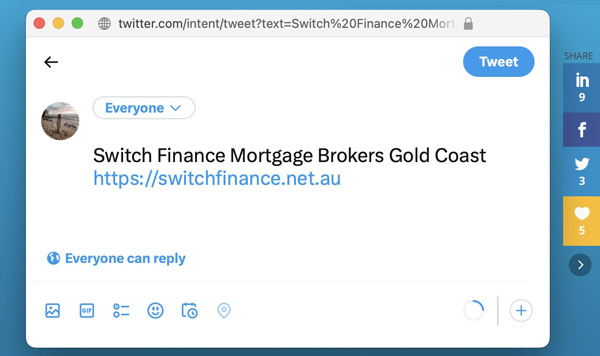
- Integrate your site with your social media accounts, and consider incorporating Facebook and Instagram live feeds. Ensure all your social media pages link to your website.
- Use a plugin such as Yoast to specify to Google which pages and posts are your Cornerstone Content, i.e. the pages or posts you want to rank highest in the search engines with the core content of your website.
- Optimise your site, delete test/draft pages, fix link errors and Submit an XML sitemap to the main search engines, especially Google and Bing. Re-submit when changes are made, pages are added or removed.